Modul8 has no timeline, Reaper has a decent one.
For Reaper, I have created two files which will label the MIDI notes and CCs in Reaper's MIDI editor according to the Modul8 functions they will control. Install these in ~/Library/Application\ Support/REAPER/MIDINoteNames/ and load them via File -> Custom Note Names if you are editing a MIDI object and don't see the Modul8 parameter names.
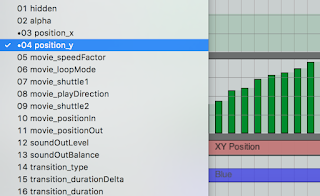
There is also a sample Reaper project with tracks set up for each of the 10 Modul8 layers, and one more for control of global params. All MIDI from these track is forced onto the appropriate channel, so that you don't have to worry about setting the MIDI channel of each bit of MIDI data; just focus on which CCs and what values you are sending. If you prefer, you could have a single track containing MIDI data for multiple channels.

Download the files from Reaper Modul8 Control.zip
For this to work, you need to set up Reaper to enable MIDI output to M8. For most people this will be
- Use OSX's Audio MIDI Setup, in the IAC Driver, create a MIDI port called "Reaper to M8"
- Select "Reaper to M8" as a MIDI input in M8
- Enable "Reaper to M8" for output in Reaper's preferences
- In the Reaper project, adjust the routing for the topmost track and add MIDI hardware output to "Reaper to M8"
- In Modul8, double check that my modules are active
Play the timeline in Reaper, and see the Modul8 parameters respond.




